 Notepad++ 5.1.3 is a free source code editor (and Notepad replacement), which supports several programming languages, running under the MS Windows environment. It also gives the extra functionality to define a user’s own language for the syntax folding and syntax highlighting. You can print your source code in color. It allows a user to edit the different document in the same time, and even to edit the same document synchronizely in 2 different views. It supports full drag and drop.
Notepad++ 5.1.3 is a free source code editor (and Notepad replacement), which supports several programming languages, running under the MS Windows environment. It also gives the extra functionality to define a user’s own language for the syntax folding and syntax highlighting. You can print your source code in color. It allows a user to edit the different document in the same time, and even to edit the same document synchronizely in 2 different views. It supports full drag and drop.The programming languages supported by Notepad++ are :
ASP, Ada, ASCII art, Assembly, AutoIt, BAT, C, C#, C++, Caml, CSS, doxygen, FORTRAN, HTML, Haskell, Java, JavaScript, KiXtart, Lisp, Lua, makefile, Matlab, Objective-C, Pascal, Perl, PHP, PostScript, Python, Ruby, Scheme, Unix Shell Script, Smalltalk, SQL, Tcl, TeX, Verilog, VHDL, VB/VBScript, XML.
This project, based on the Scintilla edit component (a very powerful editor component), written in C++ with pure win32 api and STL (that ensures the higher execution speed and smaller size of the program), is under the GPL Licence.
Here are the features of Notepad++ :
- Syntax Highlighting and Syntax Folding
- WYSIWYG
- User Defined Syntax Highlighting
- Auto-completion
- Multi-Document
- Multi-View
- Regular Expression Search/Replace supported
- Full Drag ‘N’ Drop supported
- Dynamic position of Views
- File Status Auto-detection
- Zoom in and zoom out
- Multi-Language environment supported
- Bookmark
- Brace and Indent guideline Highlighting
- Macro recording and playback
Changes in Notepad++ 5.1.3 :
- Add PostIt feature (F12 to toggle it).
- Fix the bug that Unicode path file opened in the previous session doesn’t be
- restored.
- Fix nativeLang loading problem if Notepad++ location path contains Unicode
- characters.
- Make shell extension context menu Unicode compliant.
- Fix “Go to/Open in another instance” bug.
- Process WM_IME_REQUEST message to support Windows IME.
- Fix “Go to another view” translation coding error.
- Adding search text on the top of combo box.
- Fix Tidy installation problem for TextFX plugin.
- Change the N++ recovery directory from c:\N++RECOV to %temp%\N++RECOV.
Download Now
Anda baru saja membaca artikel yang berkategori PEMROGRAMAN
dengan judul Notepad++ 5.1.3 | Source Code Editor. Anda bisa bookmark halaman ini dengan URL https://kang-enigma.blogspot.com/2011/05/notepad-513-source-code-editor.html. Terima kasih!
Ditulis oleh:
Kang Enigma - Minggu, 29 Mei 2011
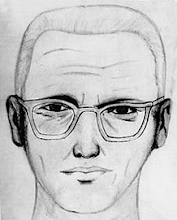
Belum ada komentar untuk "Notepad++ 5.1.3 | Source Code Editor"
Posting Komentar