Auto Text! Untuk pengguna blackberry, saya yakin udah nggak asing lagi dengan istilah dan fitur seperti itu, dengan auto text semua aktivitas pengetikan, menyisipkan emoticon (chating) pun menjadi lebih mudah dan cepat. Sekarang juga sudah ada loh software auto text seperti blackberry buat PC Windows, yakni PhraseExpress. Penasaran kan?? Cekidot,,
Cara menggunakan software auto text PhraseExpress ini juga mudah. Kita bisa mengatur auto text mau di tampilkan setalah eksekusi enter, spasi atau menual eksekusi (pop up).
INFO : Software ini FREE jika digunakan untuk personal dan tanpa pembatasan fitur.
Password : www.remo-xp.com
Download PhraseExpress | Software Auto Text For PC
Cara menggunakan software auto text PhraseExpress ini juga mudah. Kita bisa mengatur auto text mau di tampilkan setalah eksekusi enter, spasi atau menual eksekusi (pop up).
PhraseExpress (Software Auto Text For PC)
- English version (changelog)
- Compatible with 32-/64-Bit Windows XP/Vista/7
- Windows 8 is not yet supported as it this OS currently is beta.
- Alternative Download of the installation file in ZIP format for those who are not allowed to download .exe files directly.
- The program is free for personal use without feature limitations.
- Installation file as an MSI Installer for automated distribution.
- Commercial users may evaluate PhraseExpress for 30 days.
Demo Auto Text
Password : www.remo-xp.com
Download PhraseExpress | Software Auto Text For PC
Anda baru saja membaca artikel yang berkategori TOOL
dengan judul PhraseExpress | Software Auto Text For PC. Anda bisa bookmark halaman ini dengan URL https://kang-enigma.blogspot.com/2012/05/phraseexpress-software-auto-text-for-pc.html. Terima kasih!
Ditulis oleh:
Kang Enigma - Sabtu, 05 Mei 2012

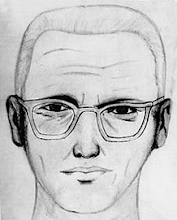
Belum ada komentar untuk "PhraseExpress | Software Auto Text For PC"
Posting Komentar